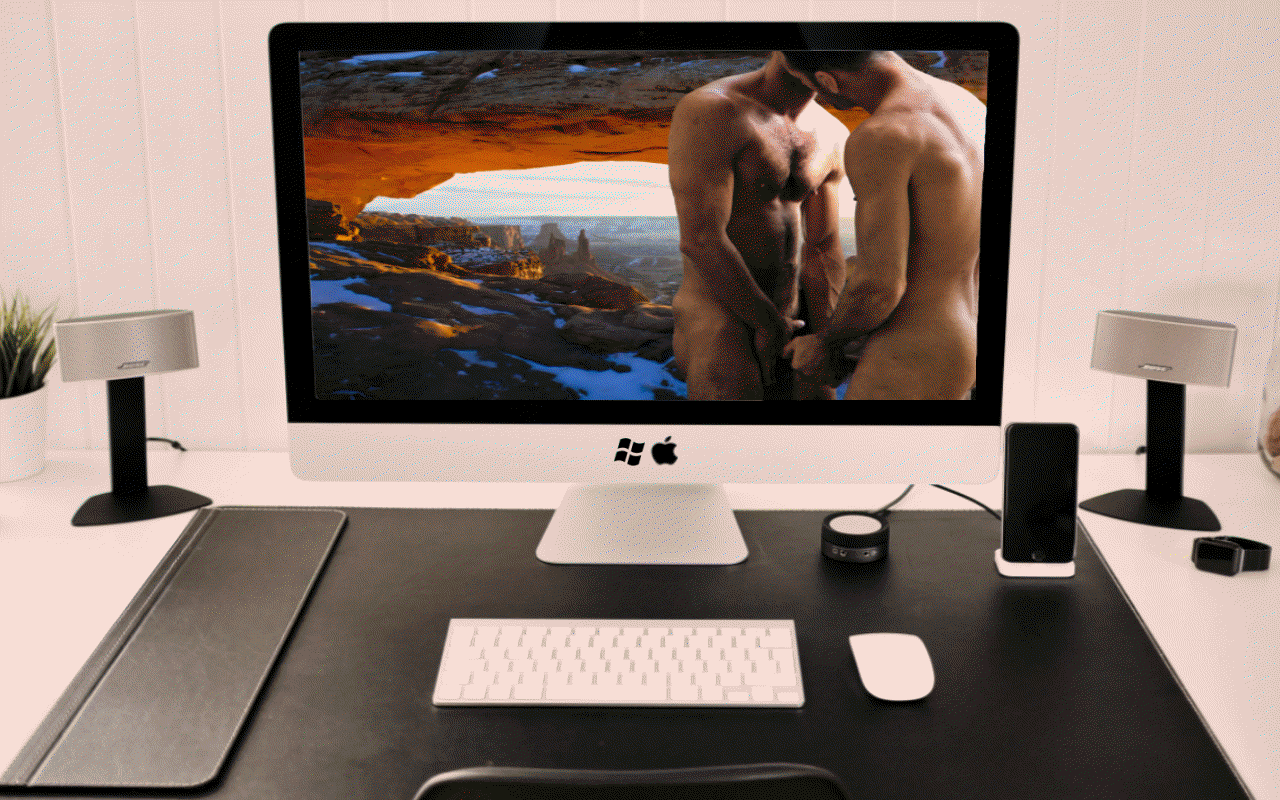Do You Have A Question? Are You Having A Problem? Or Do You Simple Want To Make A Comment About This Blog And The Service I'm Providing. Then simply use the contact form on this Blog to send them to me and I will get them Posted Here!!! Thanking You If You Do.
Questions & Answers:
Question #1> Asked By David: "Hey Brent, while this is not per say a question, nor a comment, but more of a suggestion that I think your current new Blog fans might enjoy hearing about and that is the posting that you did many, many moons ago on your Wallpaper Blog that was titled "Desktop Tip" where you shared a free program know as "Iconoid" that I'm still using to this day and I'm sure you are also and that would solve many of your current blog fans problems with Desktop Icon getting in the way of viewing Desktop Wallpapers. Just a thought that I think might be of help to many has it was to me when I first saw it on your blog years ago. David"
Answer #1> WOW David, you know that old saying sometimes you can not see the forest for all the trees!!! Well Wallpaper Buddy, this is one of them and what a great reminder to share with all My current Blog Fans here!!! Yes "Iconoid" is a free light weight little program that I have been using for years now and it goes all the way back to Windows 98 and is still going strong to this day under Windows 8!!! So what is "Iconoid" you are asking, well it is just a simply little program that for one, "HIDES" all your desktop icons automatically after 10 seconds of your mouse not moving, which allows you to enjoy you Desktop Wallpaper without any of your desktop icons covering up anything, as shown here.....
(My Desktop With Iconoid And My Mouse Just Moved)
(Now My Desktop With My Mouse idle for 10 sec.)
And if you want your lower bottom task bar to disappear also, their is a setting for that as well as your cursor also, then you have a COMPLETE FULL MONITOR view of you favorite Wallpaper and when you want everything to re-appear, just move your mouse. DA TA!For two, the other sweet thing this program does is that it can line-up ALL your Icons either to the Right, to the Left, to the Top, to the Bottom or ALL AROUND THE OUTER SIDES, like I prefer with just a click of a button!!! This is great depending on what your current Wallpaper you may have.
And for three, for those of you that have a Monitor that the Wallpaper size doesn't fit, then this Utility Program uses Auto Bordering that best matches a color that borders the smaller Wallpaper for your Monitor or you can set it to any color that you would like, such as black. The following is my Wide Screen Monitor with Standard Size Wallpaper...
(This Is Version #1 With A Light Brown Border)
(While This Is Version #2 With A Dark Gray Border)
(Both Were Auto Bordered By Iconoid)
And as you can see this is much better than just blank white on both sides or if you have a standard monitor with a wide screen wall paper then the blank white on top and bottom are Auto Border with a matching color.So as you can see, I'm really impressed with this program and all that it can do and I thank David for his reminder to share it with all of you!
The link to check it out and download it if you like what any one of these three things that you are seeing for computers running Windows XP through Windows 8....is....
Hoping this information is of help to someone and if it is please let me know via the comment form on this Blog. Thanks
Your Wallpaper Buddy
With Hidden Hugs
()( Brent )()
Question #2> Asked By Big Jim: "Hey Brent I'm really loving this new service of yours but I was wondering if I could add some of my own favorite Wallpapers to John's Background Switcher along with the latest 12 Walls that you are supplying and have them included into the hourly rotation that I'm using. Any help in this matter would be greatly appreciated. Thanks Big Jim."
Answer #2> Great question Big Jim and the answers is YES You Can!!! Just simply click on "Settings" for John's Background Switcher and then click on Add and then select from the drop down menu, select "A Folder On You Computer", as shown here with the red arrow.....
Browse to that folder and add it. Once you have done this, then not only will My (12) Walls be within your hourly rotations of Walls, but also all the Walls within your Folder on your computer will also be included. You might want to change the hourly rate to every 30 minutes depending on how many Walls are in your folder on your computer. Hoping this information is of help. With Wallpaper Hugs, Your Desktop Buddy Always. (Brent)
Question #3> Asked By Bruce: "Hey Brent, will your wallpaper program work on my Linux machine? My Chromebook? And Thanks for all your sexy papers! Regards, Bruce"
Answer #3> Great Question Bruce and the answer is and I'm sorry to say is NO!!! John's Background Switcher at this time (August 2014) will only run on PC's running Window XP through Window 8.1! Sorry, but he is working a version for MAC machines and has soon has it's available I will get it Posted Here! (Brent)
Question #4> Asked By Scott: "Hey Brent, I have been using your Wallpaper Service now for the last several weeks and all was going just fine till the last couple of days when I started getting an error message from John's Background Switcher that read, "The operation has timed out". Can you help me fix this Brent? Scott"
Answer #4> Wow Scott, I also have just started receiving the same error message, as shown here....
And my thinking is it is because of Google!!! And the reason I say this is it seems that all of the Google Services have been extremely slow over that past several day as of August 12, 2014. JBS only allows a short amount of time for it to receive a photo from a link within it and when it doesn't then that is when we are receiving this "Error Message". What I have been doing that has worked for me is just simply right click on the JBS Icon in my task bar next to the clock and then selection "Next Background" as shown here...
This sometimes brings up the next wallpaper, however if I still kept get the same error message over and over again, I then right clicked on the JBS Icon once again and this time select "Settings..." and change the link from My Picasa settings to "Vladstudio wallpapers/All recent wallpapers" as shown here..
And then click on [OK]. Then once again right click on the JBS Icon and select "Next Background" and if this works, and it should, and you will see a "G-Rated" Wallpaper. My thinking is by doing this it restores the JBS Internet path. Next go back to JBS Settings and un-check "Vladstudio wallpapers" and re-check My Picasa Link and click on [OK]. Then right click on JBS Icon and select "Next Background" and you should see one of my wallpapers once again. Hoping this is of help to you Scott and others, for it is working for me and thank you for your question. (Brent)
Question #5> Asked By Walter: "Hey Brent, might seem like a silly question, but sometimes when I'm having company, like my Mother and Father or by Brother and His Wife and I don't want them to see the kind of Wallpapers I enjoy, I have been just turning off JBS and just going through my photos looking for a "G-Rated" photo to use for a wallpaper till they leave. Do you know of a easier why to solve this problem for me? Walter, NYC, NY"
Answer #5> Not silly at all Walter and I sure do know of a better way! Not only for when you are having company, but also when you are taking your computer in for repairs and you don't want the repairmen seeing what you enjoy!!! Just right click on JBS Icon and select "Settings..." and un-check the Picasa Link to my Blog (Red Arrow) and Check the Vladstudio wallpapers (Blue Arrow) as shown here..
And then click on [Ok]. Then right click on the JBS Icon in your task bar next to your clock and select "Next Background". This will bring up a "G-Rated" Wallpaper. Once your company has left or you have your computer back from the repair shop, just un-check Vladstudio wallpapers and recheck My Picasa Link and click [Ok] and then right click on JBS Icon and select "Next Background" and you will see one of my Wallpapers once again to enjoy. Hoping this helped you Walter and many others, Your Wallpaper Buddy Always, (Brent)
Question #6> Asked By Steven: "Brent I just downloaded and installed John's Background Switcher but I'm not seeing anywhere how to add Picasa as you are saying in your documentation to set things up. What is going on? Please HELP! Steven"
Answer #6> Sorry about this Steven, but John REMOVED the support of Google Picasa within His program starting with Version 4.11 and Newer and this is where all My Wallpapers are stored. However if you install His Version 4.10 then everything will work as I'm saying in "How To Get Started For PC Users". You can download version 4.10 by clicking (HERE). After you download it, just click on it and it will install 4.10 and overwrite your newer version that you already installed.
If You Have A Question Or A Problem, then simply use the "Comment Form" on this Blog To Send it to me and I will be more than happy to answer it and Post it here for others that might be having the same Question Or Problem. Thanking You If You Do!!!
Comments:
Comment #1> Wow Brent, this new service of yours is awesome!!! I was using Bing Desktop till I ran across your Blog, now I'm using Your Wallpapers for my desktop!!! Thanks a million for coming up with this great idea of yours. Love It! Love It! And Love It! Jonathan
Comment #2> Brent You have brought some NEW LIFE to my old computer and I'm now looking forward each day when I turn on My Computer. Thank you so much for doing this for so many of us that just didn't want to surf the net for these kind of Walls!!! I'm sharing this one with all my buddies!! Ricky
Comment #3> OMG Brent, this is just more that I ever dreamed of ever having for my desktop!!! I'm so very happy that someone like you is finally doing a daily Wallpaper Service of Walls like this for my Desktop. Thank You for all you are doing and hoping you continue on!!! Alfred
Comment #4> I must say that the piece with the pre cum and the tree in Wall 072414 is GREAT, I congratulate you on this blog, it must have taken you hours a work just to put it together. Take Care John
Comment #5> Hey Brent, I set up the auto wallpaper. It's works great and it was easy even for a old guy like me. sparky.oklahomo (Mark)
Comment #6> Love your work its totally hot and mouthwatering!! Regards, Richard
Comment #7> I do enjoy these greatly and I always have. My Behr used to collect these and keep these updated for us both as your work is impeccable! I now collect them on my own however I am not as good as keeping them updated and collected no where near as good as my Behr was. I also have to say that I did get John’s Background switcher for displaying these on both my laptop and my desktop and it is the perfect compliment to your excellent skills at creating these very beautiful and greatly appreciated wallpapers!
Thank you so much!
Cuhb!
Comment #8> I received many great e-mails after the announcement of this Blog's 1 year anniversary, way to many to post here and I also received a great e-card from JTM that I would like to share with all of you that I think you might enjoy has much as I did, that is if you're into old classic cars has I am....
If You have a comment that you would like to share with all My Blog Fans here, then use the "Comment Form" on this Blog To Send it to me and I will be more than happy to Post it here for ALL To See!!! Thanking You If You Do!!!