(September 1, 2016)
Well Auto Wall Fans since Google has now retired Picasa on the Web and has moved all Google Blogs Photos over to their newest service, Google Photos the link to the monthly file folder for August 2016 and future months no longer hand shake with John's Background Switcher and since I'm somewhat worried that the current Picasa links for the last 12 standard walls and the last 12 wide screen walls folders just might stop working at some time in the future, I thought I should come up with another way to keep this service of mine working for YOU, My Auto Wall Users and I have!!! Come to find out that John's BGS works great with RSS Feeds from Web Sites and BLOGS on Tumblr and Wordpress. And while Google Blogs do have a RSS Feed, for some reason that feed doesn't work with John's BGS so I have setup TWO NEW BLOGS on Wordpress DOT COM. One for the latest standard size walls only and one for the latest wide screen walls only and they are at....
https://brentsautowalls.wordpress.com/
https://brentsautowallw.wordpress.com/
And while yes you can visited either one of these two Blogs, I'm hoping you do NOT do it on a regular bases for these two Blogs are only going to contain the latest wallpapers for a feed to John's Background Switcher for My Auto Wall Users!!! They are NOT going to have the original name of the Wallpaper, nor the Name of the Artist that created them, nor any comments by myself or others, nor the recap page of ALL Walls since June 2014, nor a list of the top 10 wallpapers downloaded, nor My Blog Role to see what My Blogger Buddies are doing like here on this Blog. Plus you will avoid those annoying adds that Wordpress places on their Free Blogs. So please just keeping visiting this BLOG and stay away from these Wordpress Blogs. OK? Ok and Thanks.
And with this said, here is how to setup John's BGS 4.10 for this newest service of mine in the event the Picasa links quit working....
1st. Open John's BGS and click on the [Add Button] and select from the drop down menu "RSS photo feed" as shown here...
2nd. Next copy the following if you have a Standard Size Monitor...
https://brentsautowalls.wordpress.com/feed/
Or copy the following if you have a Wide Screen Monitor...
https://brentsautowallw.wordpress.com/feed/
And paste it into the URL: address box as shown here...
3rd. Now click on the [Test] Button and you should see Validation successful! The feed currently contains 12 pictures...as shown here...
4th. Now just click on the OK Buttons and TA DA, your DONE!
If you have gone ahead and done this just to get things setup, be sure to un-check your Picasa Link has shown here...
Now you not only have two ways to receive my latest 12 Wallpapers with 4.10, plus you can also still use any of the other 26 Picasa Links on the Other Links Page for those of you that are wanting more than just the last (12) Wallpapers.
And for those of you that DON'T have a need for more than just the last (12) Wallpapers, well then I highly recommend that you go ahead and download and install
(John's Background Switcher)
Once you have downloaded and installed it this will WIPE OUT any Picasa Links you may have setup in His Version 4.10, so open it up and click on the [Add Button] and select from the drop down menu "RSS photo feed" as shown here..
Next copy the following if you have a Standard Size Monitor...
https://brentsautowalls.wordpress.com/feed/
Or copy the following if you have a Wide Screen Monitor...
https://brentsautowallw.wordpress.com/feed/
And paste it into the URL: address box as shown here...
Now click on the [Test] Button and you should see Validation successful! The feed currently contains 12 pictures...as shown here...
Now just click on the OK Buttons and TA DA, your DONE and you are now running with John's Background Switcher Latest Version and should be able to into the future or at least I'm hoping so.
And while yes this is going to be a little bit more work for me to do daily, but I feel it is well worth it for You, My Auto Wall Users and I'm more than glad to do it. I'm also hoping that many of you are happy with this latest Addition to this Blog's Service of mine, for after all, it has all been done just for You!!! If so, sure would be glad to hear from you so please leave your comments or send me your E-mails. Thanks
Your One And Only Adult Auto Wall Server On The Net!
With BIG Wallpaper Hugs
()()( Brent )()()

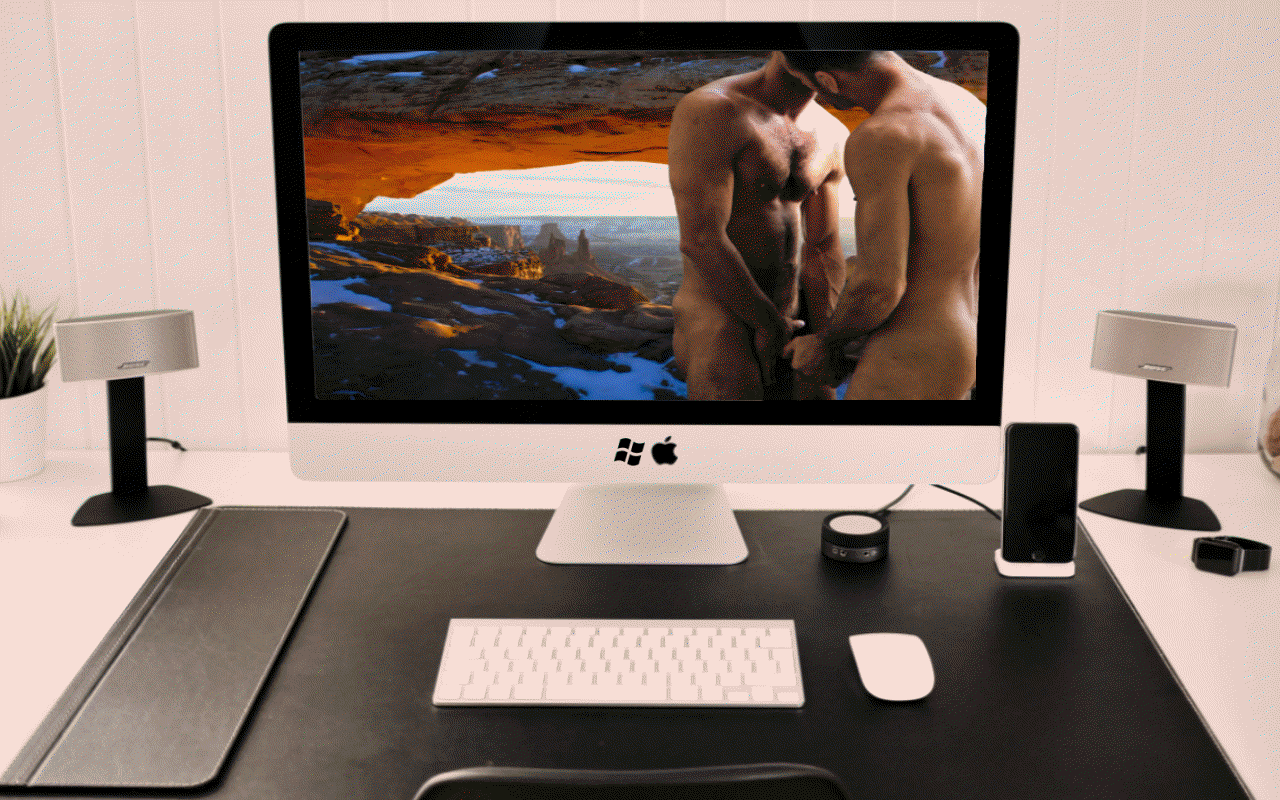










No comments:
Post a Comment