(September 1, 2016)
Well Mac Users I'm happy to announce to You that if you have a Mac Computer running OS X 10.9 and above well now you can run.....
John's Background Switcher
And receive a New Desktop Wallpaper from this Blog each and everyday that you turn on your computer just like all My Windows Users have been doing since June 2014. And while His Mac Version is not a free program like His Window's Version, you will have to buy it either from Him directly via FastSpring for $7.99 or through the Mac App Store for $8.99. So if this is something that you are wanting to do and you want full details on how to buy His program, well just click (Here).
Once you have downloaded and installed His program the first thing that you more than likely are going to see is His is setup Window as shown here...
I say more than likely only because I have no way of running His Mac Version and what I'm sharing with you here are screen shots of his Windows Version, but I'm hoping that they are the same or at least close enough for you to understand what to do. OK? Ok.
1st> Click on the [Create some default sets] Button as shown above by the big red arrow and then Uncheck everything on the Picture Sets Window that John has already checked, as shown here...
2nd> Next click on the [Add] Button and select from the drop down menu "RSS photo feed" as shown here...
3rd> Next copy the following if you have a Standard Size Monitor...
https://brentsautowalls.wordpress.com/feed/
Or copy the following if you have a Wide Screen Monitor...
https://brentsautowallw.wordpress.com/feed/
And paste it into the URL: address box as shown here...
4th> Now click on the [Test] Button and you should see Validation successful! The feed currently contains 12 pictures...as shown here...
5th> Now Click on the OK Buttons and then click on the [More..] Button as shown here...
6th> And uncheck "Show picture info on the top-right corner of the screen." as shown here...
I don't like it so I don't think you will either.
7th> Now just click on the OK Button and TA DA, your DONE and you are now running with John's Background Switcher Latest Version and should be able to into the future or at least I hoping so.
And I'm also hoping that many of you are happy with this latest Addition to this Blog's Service of mine, for after all, it has all been done just for You!!! If so sure would be glad to hear from you so please leave your comments or send me your E-mails. Thanks
Your One And Only Adult Auto Wall Server On The Net
With BIG Wallpaper Hugs
()()( Brent )()()
PS: If someone that buys John's Background Switcher For Mac Computers and installs it, if his Mac Version is completely different than above to install it, would you be so kind to take some screen shots of it for me and send them to me so I can up-date this page with them for other Mac Users!!! Not only would you become MY BEST WALLPAPER BUDDY FOR LIFE...((( Big Wallpaper Smile ))), But I would be most grateful for any and all your help. Thanking you in advance if you do.
My email address is brentshowwallsrborn@gmail.com
My email address is brentshowwallsrborn@gmail.com

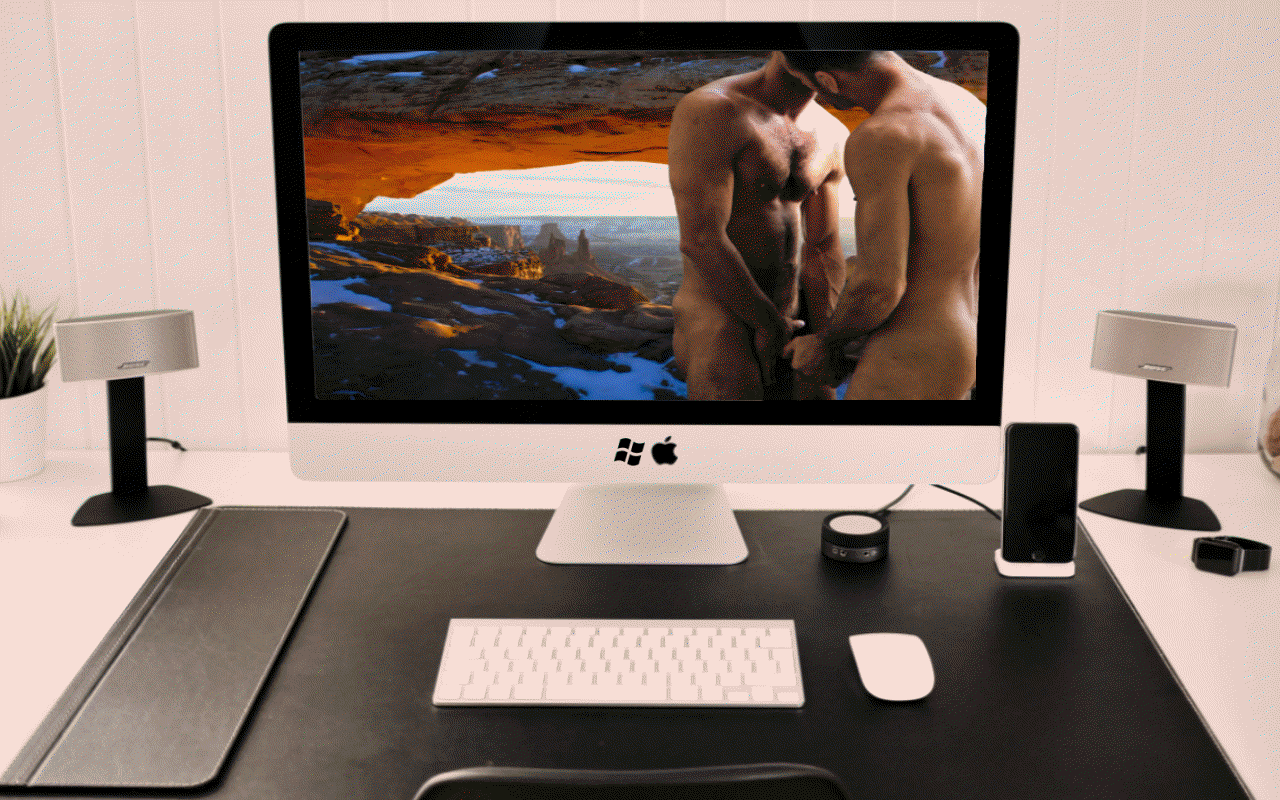










No comments:
Post a Comment