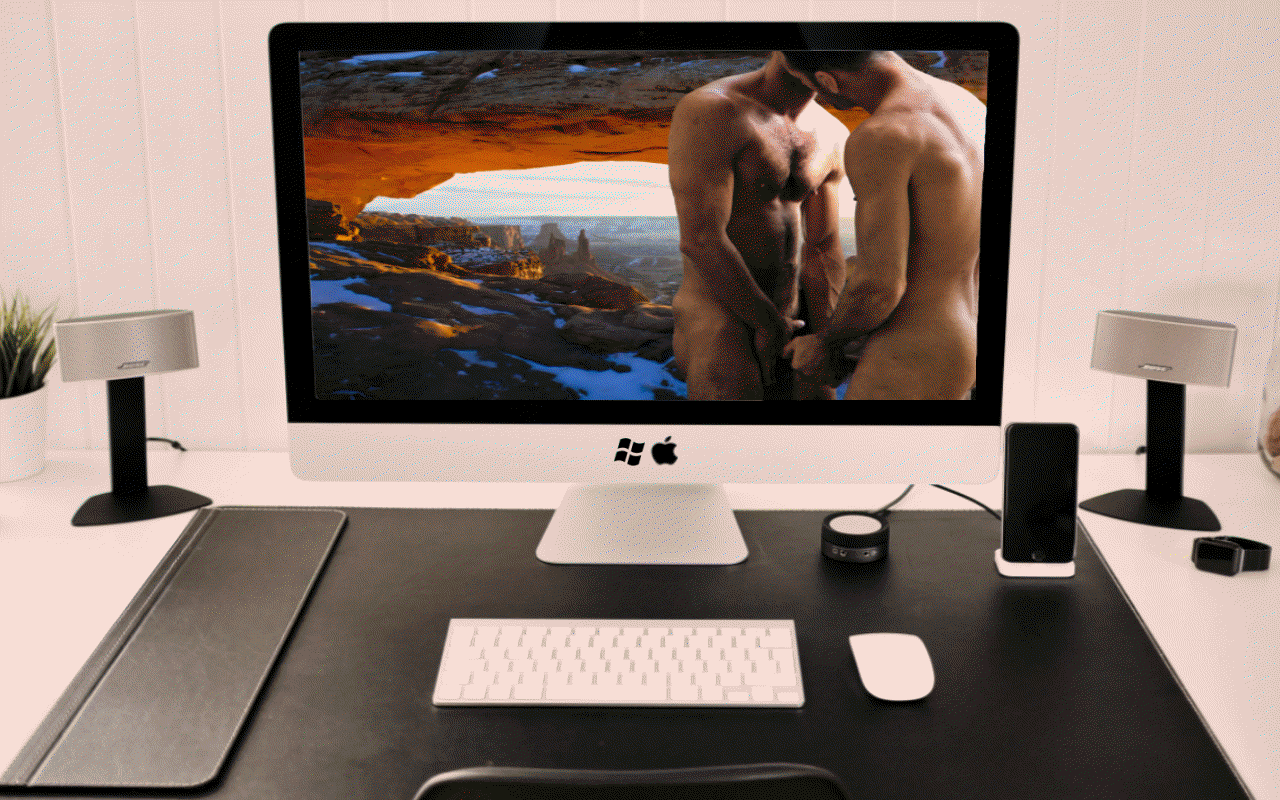Well if the answer is Yes and You would like to have a New Desktop Wallpaper on Your Computer like any of these Top (10) that have been downloaded each time you turn on Your Computer, then just click on {How To Get Started} above to see what you need to do. Once you are done, then not only will you be receiving a New Wallpaper each time you start your computer, but you can also have your Desktop Wallpapers automatically be rotating ever hour or any of the (18) different time settings you choose. Hoping you like this newest service of mine.
Wallpaper Hugs (Brent)
PS: And for those of you that might like to temporarily hide all your Desktop Icon so that you can have a FULL VIEW of your favorite Walls like what is being shown above, then click on {Question & Comments} and check out the first Question. I have been using this little program for years and just love it. OK? Ok.
Wednesday, May 31, 2017
Tuesday, May 30, 2017
Monday, May 29, 2017
Sunday, May 28, 2017
Saturday, May 27, 2017
Friday, May 26, 2017
Thursday, May 25, 2017
Wednesday, May 24, 2017
Tuesday, May 23, 2017
Monday, May 22, 2017
Sunday, May 21, 2017
Saturday, May 20, 2017
Friday, May 19, 2017
Thursday, May 18, 2017
Wednesday, May 17, 2017
Tuesday, May 16, 2017
Monday, May 15, 2017
Sunday, May 14, 2017
Saturday, May 13, 2017
Friday, May 12, 2017
Thursday, May 11, 2017
Wednesday, May 10, 2017
Tuesday, May 9, 2017
Monday, May 8, 2017
Sunday, May 7, 2017
Subscribe to:
Comments (Atom)