(Wide Screen Size)
Original Wall Title Was: Saturday - Saturn's Day
(A Note Here): I have received several e-mails asking me, "I have a question, when I go to your blog, the music starts within seconds, however when I click on a wall the music stops, do you know why?"
The answer to the question about the music starting and stopping on my blog is that when you click on anything that you are wanting to view you are basically telling the blog that you are wanting to reload to a new page on the blog, there for the music stops and then re-starts. To prevent this from happening, you always want to have at least TWO TABS open on my Blog at all times within your Browser. Tab ONE will always be on the Home Page of my blog that you came in on while tab TWO will be my Blog that you browser around in. So when visiting my Blogs, just right click on anything that you are wanting to view the 1st time and select from the drop down menu open in a NEW TAB and once the second tab is opened then you can browse around the blog like you always have while TAB ONE will continue to play the music with out it starting and stopping. OK? Ok. Hoping the way I explained this helps someone. ()()( Brent )()()
(A Note Here): I have received several e-mails asking me, "I have a question, when I go to your blog, the music starts within seconds, however when I click on a wall the music stops, do you know why?"
The answer to the question about the music starting and stopping on my blog is that when you click on anything that you are wanting to view you are basically telling the blog that you are wanting to reload to a new page on the blog, there for the music stops and then re-starts. To prevent this from happening, you always want to have at least TWO TABS open on my Blog at all times within your Browser. Tab ONE will always be on the Home Page of my blog that you came in on while tab TWO will be my Blog that you browser around in. So when visiting my Blogs, just right click on anything that you are wanting to view the 1st time and select from the drop down menu open in a NEW TAB and once the second tab is opened then you can browse around the blog like you always have while TAB ONE will continue to play the music with out it starting and stopping. OK? Ok. Hoping the way I explained this helps someone. ()()( Brent )()()

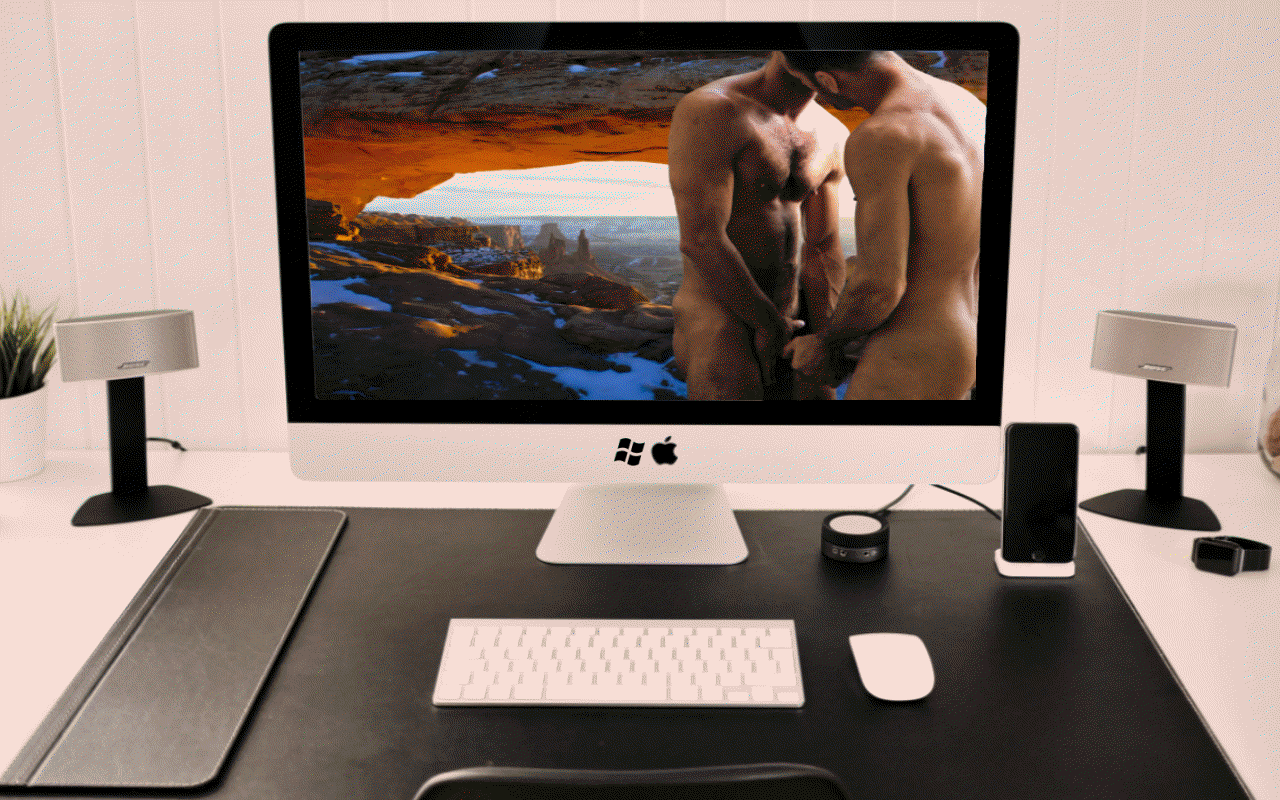



No comments:
Post a Comment